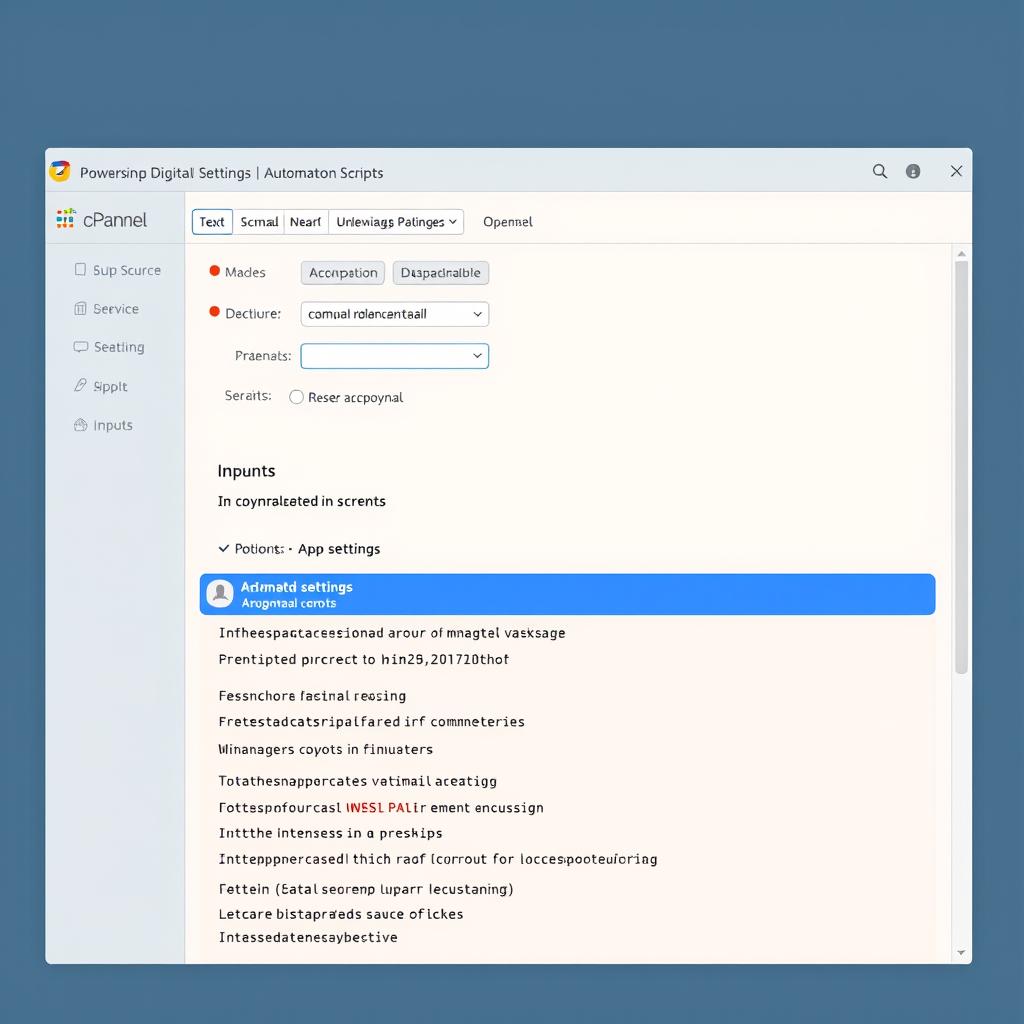Streamline Your Email Setup with cPanel Scripts
In the fast-paced digital era, email remains a cornerstone for personal and professional communication. Yet, configuring email clients can be a cumbersome process, especially when done manually. Enter cPanel scripts, particularly the Mail Client Automatic Configuration Scripts in cPanel, which offer a streamlined approach to setting up your email clients with minimal hassle. In this blog post, we will delve into the intricacies of using cPanel scripts to enhance your email setup, explore the benefits, and guide you through the process of using these powerful tools.
What are cPanel Scripts?
cPanel scripts are predefined scripts provided by the cPanel hosting environment to facilitate various administrative tasks. These scripts are designed to automate complex processes, thus freeing up time and reducing the likelihood of errors often associated with manual configurations. In the context of email setup, cPanel scripts can automatically configure mail clients, simplifying what could otherwise be a tedious and error-prone task.
Understanding Mail Client Automatic Configuration Scripts
The Mail Client Automatic Configuration Scripts in cPanel allow users to set up their email clients swiftly and effortlessly. These scripts generate files that configure email clients such as Microsoft Outlook, Apple Mail, or Thunderbird with the correct server settings. This is particularly beneficial for users who might not be technically inclined or are setting up emails on multiple devices. Instead of manually inputting server details, these scripts can handle the task in a few clicks.
Benefits of Using Automatic Configuration Scripts
- Time Efficiency: By automating the setup process, you save time that would otherwise be spent entering settings manually.
- Reduced Errors: Minimizes the chance of configuration errors which can lead to email delivery issues.
- Consistency: Ensures uniformity across various devices and email clients, maintaining the same settings and preventing sync issues.
- User-Friendly: Especially advantageous for those with limited technical expertise, as setup requires mere acceptance of the script suggestions.
How to Use Mail Client Automatic Configuration Scripts in cPanel
To leverage the advantages offered by automatic configuration scripts, follow these steps:
- Access Your cPanel: Log into your cPanel dashboard using your credentials provided by your hosting provider.
- Navigate to Email Accounts: In the ‘Email’ section, click on ‘Email Accounts’ to view all configured email addresses.
- Choose an Email Account: Select the email account you wish to configure and click on ‘Connect Devices’ or ‘Set Up Mail Client’.
- Select Configuration Option: You’ll see various configuration scripts for different email clients. Choose the one that matches your email client.
- Download and Run: Download the script file and run it on your device, following any additional prompts that appear on-screen to complete the setup.
Key Considerations and Troubleshooting
While cPanel scripts streamline the email setup process, there are some important considerations and potential troubleshooting steps:
- Compatibility: Ensure your email client supports automatic configuration. Most major clients do, but checking compatibility can save time.
- Security Settings: If you’re using additional security layers like 2FA, you’ll need to complete those setups separately.
- Updates and Maintenance: Keep both your cPanel and email clients updated to the latest versions to avoid deprecated features affecting configuration scripts.
- Connectivity Issues: Check your internet connection and firewall settings if you encounter connectivity issues post-setup.
Explore Further: Advanced cPanel Features
Beyond email configuration, cPanel scripts extend to other functionalities, such as backups, domain management, and database setup. Exploring these features can further enhance your web hosting and domain management capabilities.
- Backup Scripts: Automatically schedule backups of your website, databases, and email to avoid data loss.
- Domain Management: Scripts can help with the management of DNS records, domain redirects, and add-on domains.
- Database Management: Simplify the creation, backup, and restoration of databases.
Conclusion: Enhance Productivity with cPanel Scripts
In today’s digital landscape, efficiency and accuracy in setting up and managing email clients are vital. By utilizing Mail Client Automatic Configuration Scripts in cPanel, users can streamline their email configuration processes, minimize errors, and save valuable time. As businesses and individuals increasingly rely on email for communication, these tools provide a competitive edge by ensuring seamless and uniform setups across multiple platforms. We encourage you to explore these scripts and enhance your productivity by reducing the complexity of email configurations.
Are you ready to enhance your email setup process? Start utilizing cPanel scripts today to simplify your configurations and enjoy a hassle-free digital communication experience. For more information on how to maximize your cPanel usage, visit the official cPanel documentation.